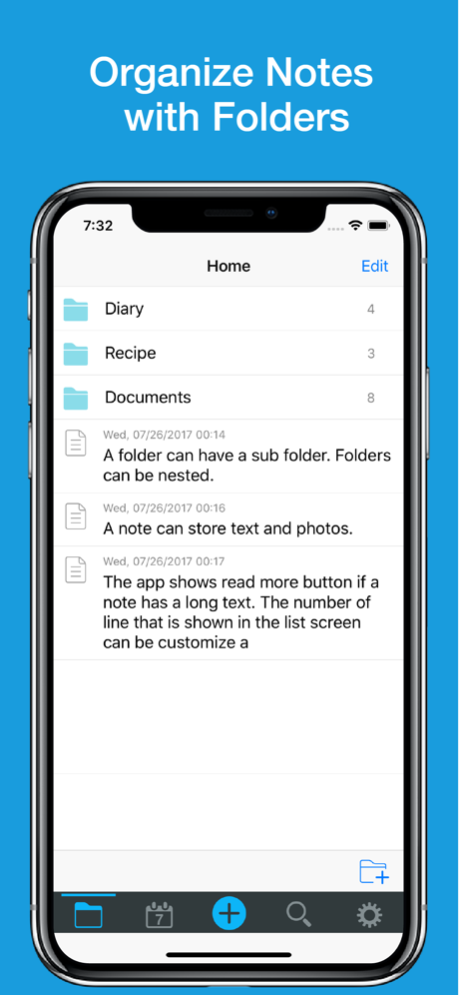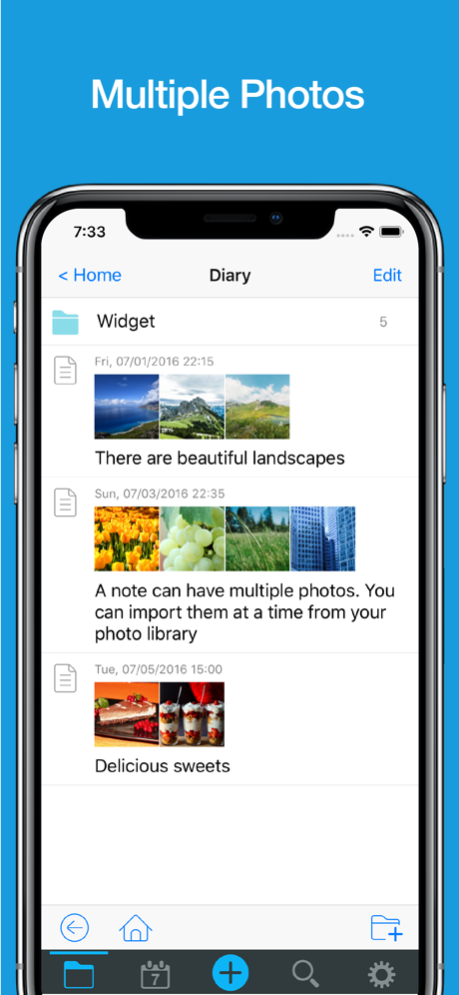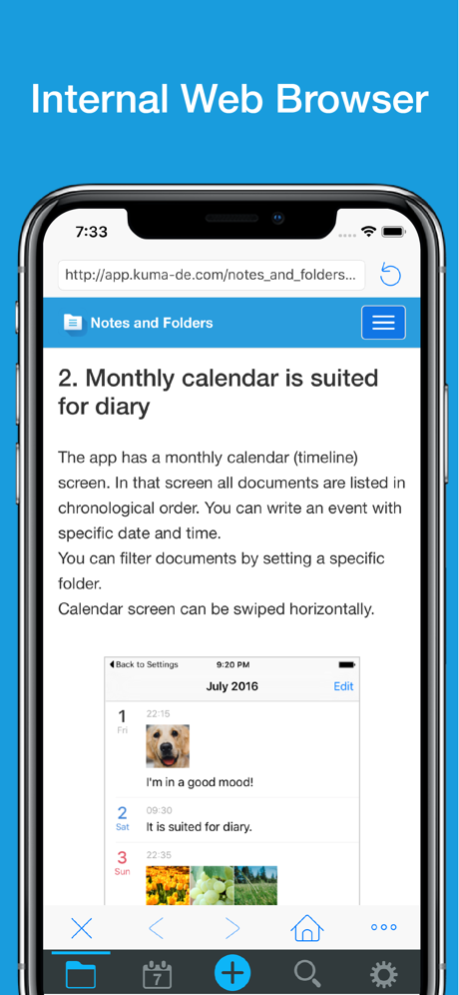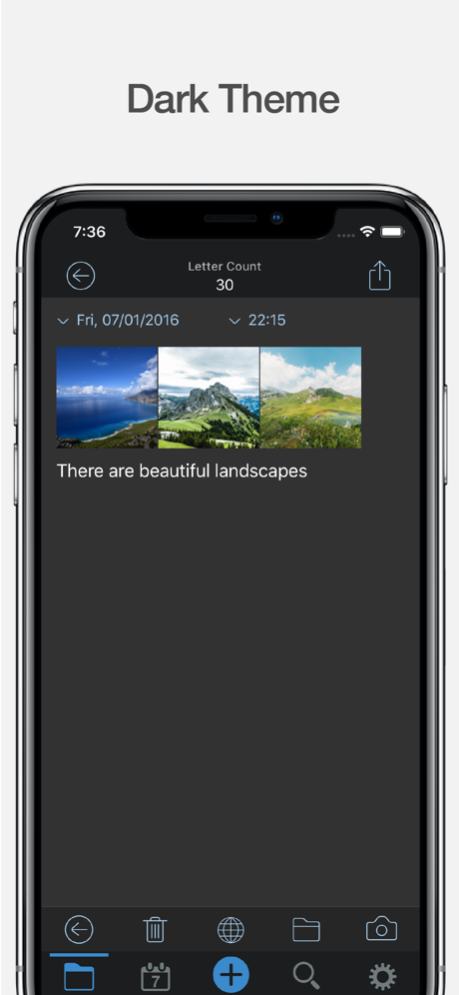Notes and Folders 8.4.0
Continue to app
Free Version
Publisher Description
140,000 downloads worldwide!
Organize texts and photos with folders.
FOLDERS
- You can use folders to organize notes
- Support subfolders
NOTES
- Attach photos to the note
- Letter count
- Auto save in editing
- Internal browser that can easily link with notes
DIARY
- Diary that set date
- Read monthly diaries at once
OTHERS
- Widget
- Password lock (Passcode, Touch ID and Face ID)
- Search notes
- Share notes to other apps
- Share texts and images from other apps
- Theme color
- Text size change
- iPad support
- Backup by Dropbox
- Backup by PC or Mac
URL Scheme
notesandfolders://
About Backup by PC or Mac
There is a backup support using PC or Mac. Please read FAQ "About backup" section in preferences screen.
Full screen advertisement will come out only once a day (24 hours). (It will not come out if you charge for remove ad)
May 30, 2023
Version 8.4.0
- Supported widgets for iOS 14 or later. Add it on your home screen. It can also be set as the lock screen for iOS 16 or later.
Widget sizes for iPhone are large, medium and small. When you tap the note on the widget for large and medium, the app will launch and open the corresponding note.
Previously, the app supported the Today widget that can be displayed in the notification center, but since the function was abolished with the OS update, it now supports a new widget.
- The minimum version that can be installed is iOS 14.5 or later
- Minor fixes
About Notes and Folders
Notes and Folders is a free app for iOS published in the Office Suites & Tools list of apps, part of Business.
The company that develops Notes and Folders is KinkumaDesign. The latest version released by its developer is 8.4.0.
To install Notes and Folders on your iOS device, just click the green Continue To App button above to start the installation process. The app is listed on our website since 2023-05-30 and was downloaded 4 times. We have already checked if the download link is safe, however for your own protection we recommend that you scan the downloaded app with your antivirus. Your antivirus may detect the Notes and Folders as malware if the download link is broken.
How to install Notes and Folders on your iOS device:
- Click on the Continue To App button on our website. This will redirect you to the App Store.
- Once the Notes and Folders is shown in the iTunes listing of your iOS device, you can start its download and installation. Tap on the GET button to the right of the app to start downloading it.
- If you are not logged-in the iOS appstore app, you'll be prompted for your your Apple ID and/or password.
- After Notes and Folders is downloaded, you'll see an INSTALL button to the right. Tap on it to start the actual installation of the iOS app.
- Once installation is finished you can tap on the OPEN button to start it. Its icon will also be added to your device home screen.